Export souboru z KiCad 515 » Historie » Revize 2
« Předchozí |
Revize 2/7
(rozdíl)
| Další »
Aleksei Karavaev, 2020-09-27 14:41
Export souboru z KiCad 5.1.5¶
Vyberte File -> Plot.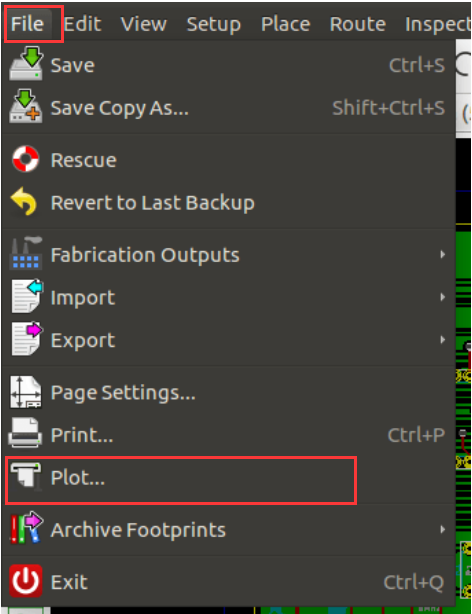
Nahoře okna zadejte cestu k Vašemu projektu.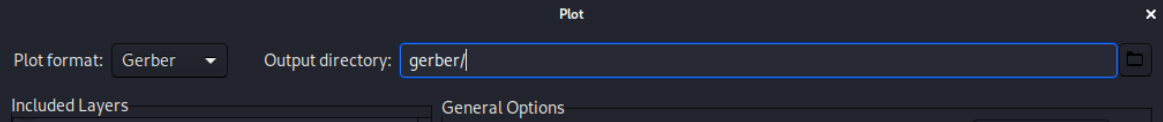
Udělějte novou složku Gerbers, vyberte ji. Zmačknete Yes pokud se program pta na relatiní cestu.
Z levé strany bude seznam vrstev které by se mohly exportovat jako gerber.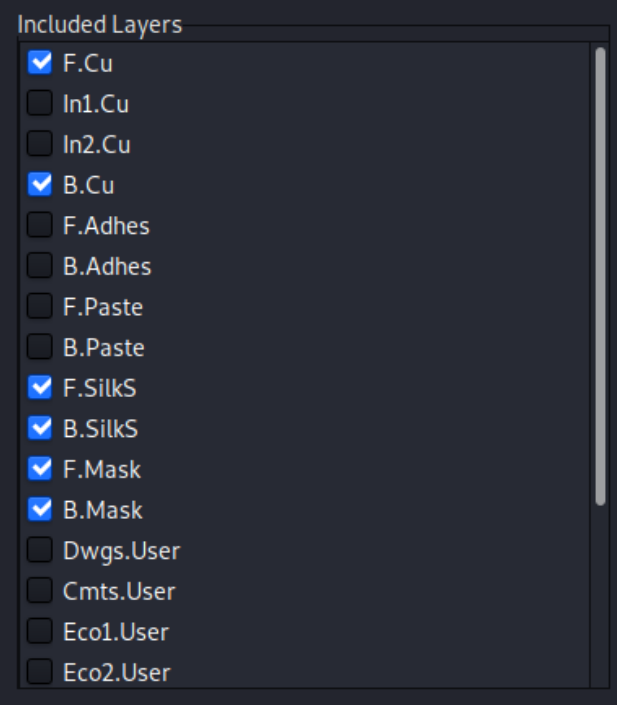
Vyberte všechno co byste potřebovali, minimalně by se mely výbrat:
Top and Bottom silkscreen layers
Front and back copper
Edge cutsIn1 a In2 vrstvy jsou potřeba pro 4 vrstené desky.
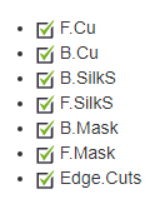
The mask layers show where solder mask needs to go and the edge cuts layer is our board outline with the slot cut out at the top.
It also gives us which options we need to check.
Make sure that the “Exclude PCB edge layer from other layers” is checked. We want the part reference designators to show up on the board so leave that checked. But we don’t want the values to be printed, so uncheck “Plot footprint values”.
Click "Plot" and the Gerber files will be generated and saved in the Gerbers folder.
Generating Drill file
Click “Generate Drill File“. Check the below options and leave everything else to default.
"Inches"
"Decimal format"
"Postscript"Click “Generate Drill File” and you should see a message in the bottom text window indicating that new files were created.
Aktualizováno uživatelem Aleksei Karavaev před asi 5 roky(ů) · 7 revizí